If you’ve ever wanted to turn on a light from two separate locations, a 2-way switch wiring setup is exactly what you need. Commonly used for hallways, staircases, and rooms with multiple entrances, 2-way switches provide added convenience and improve the functionality of your home’s lighting. Below, we’ll explore what a 2-way switch is, how 2 way switch wiring diagram at home works, the tools you’ll need, and a step-by-step guide for wiring it at home. Everything you need to know about 2 way switch wiring diagram home, offering step-by-step instructions, expert advice, and troubleshooting tips.
What is a 2-Way Switch?
A 2 way switch is an electrical switch that allows you to control one light (or a group of lights) from two separate locations. Unlike a standard single-pole switch that has only one on/off setting, a 2-way switch setup includes two switches connected by a set of wires known as “travelers.” This allows the light to be controlled from either switch, making it ideal for areas like hallways, staircases, and large rooms.
Tools and Materials You’ll Need
Before you begin wiring, ensure you have the following tools and materials ready:
- Screwdrivers (Flat-head and Phillips)
- Wire strippers
- Electrical tape
- Voltage tester (for safety checks)
- The light fixture or bulb
- Two 2-way switches
- Electrical wires (black, white, and ground)
- Wire connectors
Why Install a 2 Way Switch?
The main reason to install a 2-way switch setup is convenience. Being able to control lights from two locations allows flexibility and is particularly useful in:
- Hallways: Turn the light on as you enter and off as you exit.
- Staircases: Control lighting from both the top and bottom of the stairs.
- Rooms with Multiple Entrances: Switch lights on and off from any entrance.
Aside from convenience, a 2-way switch setup can also improve safety by eliminating the need to walk in dark areas and providing energy efficiency by making it easier to turn lights off when they aren’t needed.
Basic Electrical Components and Safety Measures
To complete a 2-way switch wiring setup, you’ll need the following components and tools:
- Two 2-way switches: Each with a common terminal and two traveler terminals.
- Electrical wires: Typically black (live/hot), red (traveler), and sometimes white (neutral).
- Voltage tester: To check that power is off before beginning.
- Wire nuts and electrical tape: For secure connections.
Safety Measures
Electrical projects require strict safety practices. Before beginning, ensure:
- Power is off: Turn off power at the circuit breaker and use a voltage tester to confirm.
- Appropriate gear is worn: Use insulated gloves and eye protection.
- Proper connections: Ensure that wires are securely fastened to avoid loose connections.
- Clear workspace: Avoid any water or moisture near the workspace to prevent electrical hazards.
Understanding Basic 2 way Switch Wiring Diagram Home Terminology
Understanding a wiring diagram requires familiarity with specific terms:
- Common terminal: Connects to the power source on one switch and to the load (light) on the other.
- Traveler terminals: The terminals on each switch connect to each other, allowing the current to travel between switches.
- Load: The device or light being controlled by the switches.
Standard 2 way Switch Wiring Diagram Home
In a typical 2-way switch wiring setup, the power source connects to the common terminal of the first switch, and the light (load) is connected to the common terminal of the second switch. The two traveler terminals are connected by two traveler wires, allowing current to flow between the switches. This setup enables either switch to control the light.
- Switch 1: Power enters here, connecting to the common terminal.
- Traveler Wires: Connect the traveler terminals of both switches.
- Switch 2: The common terminal connects to the load (light).
- Ground Wire: Ensures safe grounding for both switches.
Step-by-Step Guide to Wiring a 2 way Switch Wiring Diagram Home
1: Turn Off Power
First, turn off the power at the main circuit breaker. Use the voltage tester to verify that there is no electricity running to the wires you will be working with.
2: Run the Cables
Install the two switch boxes in the desired locations. Run a 3-wire cable between the two switch boxes, and another 2-wire cable from the second switch box to the light fixture.
3: Connect the Ground Wires
Attach the ground wire (usually green or bare) to the ground terminals in each switch box and to the fixture.
4: Wiring the First Switch
In the first switch box:
- Connect the live (hot) wire from the power source to the COM terminal on the first switch.
- Connect the neutral wire to the neutral terminal (or block) if available in your switch box.
5: Wiring the Second Switch
In the second switch box:
- Connect the traveler wires (the two additional wires in the 3-wire cable) to the L1 and L2 terminals on the second switch.
- Connect the neutral wire from the second switch box to the neutral of the light fixture.
- Finally, connect the ground wire to the ground terminal in the switch box.
6: Connect to the Light Fixture
From the second switch:
- Connect the switched live wire from the second switch to the light fixture.
- Ensure the neutral wire from the light fixture is securely connected to the neutral wiring in the box.
7: Test the Setup
Turn on the power at the breaker and test each switch. Both switches should be able to turn the light on and off independently.
Common Troubleshooting Tips
- Switch Not Working: If the switch doesn’t work, turn off the power and recheck your connections, especially around the COM and traveler terminals.
- Light Flickers: Ensure all wires are tightly connected, as loose connections can cause flickering.
- Switches Out of Sync: Double-check that the L1 and L2 wires are correctly paired between the two switches.
Light 2 Way Switch Wiring Diagram Home
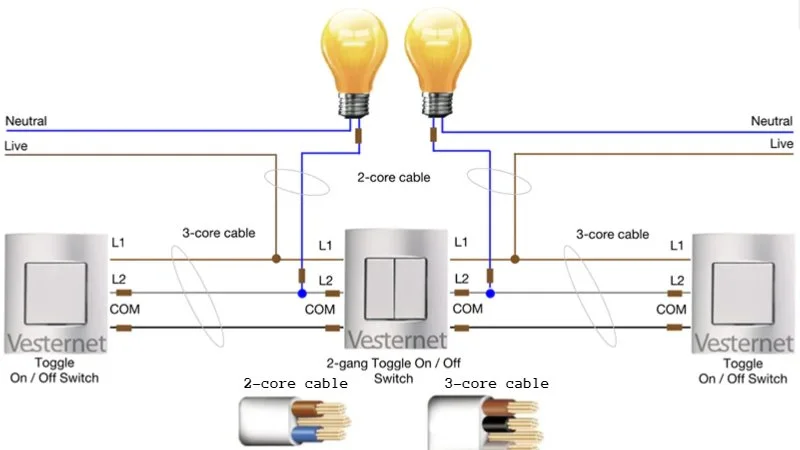
For simple lighting control, you can wire a light using two 2-way switches in a straightforward setup. Here’s a detailed step-by-step guide to help you complete this setup at home.
Step-by-Step Guide to Wiring a Light with 2-Way Switches
- Turn Off Power: Shut off power at the breaker panel and use a tester to ensure no current is flowing.
- Prepare the Switch Box: Place one switch near the entry point and the other switch where you’d like the secondary control.
- Connect the First Switch:
- Attach the live (hot) wire from the power source to the common terminal.
- Connect two traveler wires to the traveler terminals.
- Run Traveler Wires: Extend the traveler wires to the second switch.
- Connect the Second Switch:
- Attach the traveler wires to the traveler terminals.
- Connect the load wire (leading to the light fixture) to the common terminal.
- Secure Connections: Use wire nuts and electrical tape to fasten all connections securely.
- Test the Setup: Restore power and test both switches to ensure the light responds from each switch.
Staircase 2 Way Switch Wiring Diagram Home
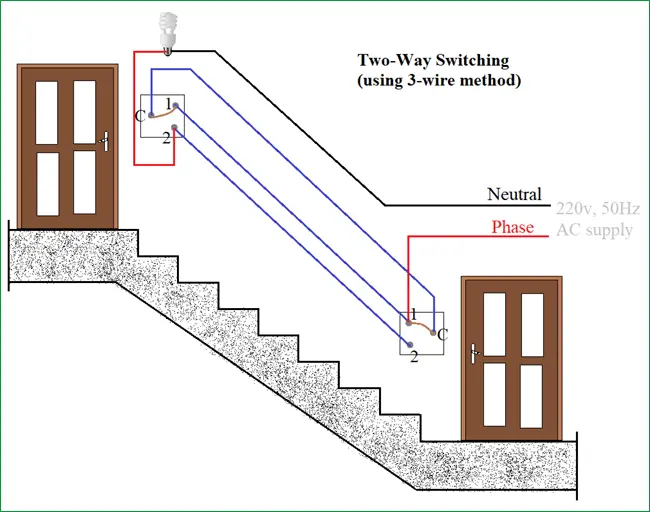
A staircase lighting setup with 2-way switches allows you to control the lights from both the top and bottom of the stairs, providing convenience and safety. Here’s how to wire it:
- Shut Off Power: As always, begin by cutting off power at the breaker.
- Install the First Switch at the Bottom of the Stairs:
- Connect the live wire to the common terminal.
- Attach two traveler wires to the traveler terminals.
- Run Traveler Wires to the Second Switch at the Top: Run the two traveler wires up the stairs.
- Connect the Second Switch:
- Attach the traveler wires to the traveler terminals.
- Connect the light (load) wire to the common terminal.
- Connect Grounding Wires: Attach the ground wires for safety.
- Test the Setup: Once completed, restore power and check both switches to confirm the light operates correctly.
Common Wiring Configurations for 2-Way Switches
While the standard configuration works for most setups, alternative wiring methods may be preferred in certain situations:
- Loop-in Wiring: This uses a loop to connect the power through the switches without running back to the main panel.
- Parallel Wiring: This setup has both switches sharing equal control over the light but requires careful wiring for functionality.
Each setup has unique benefits, so choose one based on your needs, keeping in mind the ease of installation and the complexity of wiring.
Testing and Troubleshooting
Once the wiring is complete, it’s essential to test the setup. Here’s how to ensure everything is working as expected:
- Test Each Switch: Flip each switch individually and together to confirm they control the light correctly.
- Check for Flickering or Loose Connections: Flickering indicates a possible loose connection. Turn off power and double-check all connections.
- Ensure Safe Grounding: Verify that grounding is securely in place to prevent shocks.
Conclusion and Final Tips
Installing a 2 way switch wiring diagram home setup enhances both convenience and functionality in your home. By following this expert guide and adhering to safety precautions, you can complete the wiring confidently and safely. Remember to check all connections, use proper tools, and conduct final tests to ensure everything operates smoothly.
FAQs
1. How does a 2 way switch wiring diagram home work?
A 2-way switch allows control of a single light from two locations by connecting switches via traveler wires that direct the current flow to the light fixture.
2. Can I install a 2 way switch wiring diagram home without an electrician?
Yes, you can, provided you have some basic electrical knowledge and follow safety precautions to avoid hazards.
3. What is the difference between a 2-way and 3-way switch?
A 2-way switch controls one light from two locations, while a 3-way switch setup allows control from three or more points.
4. How can I troubleshoot my 2-way switch wiring?
Check for loose connections, ensure traveler wires are connected correctly, and verify the grounding wires for safety.
5. What safety precautions should I take when wiring switches?
Always turn off power, wear insulated gloves, and check all connections thoroughly before restoring power.

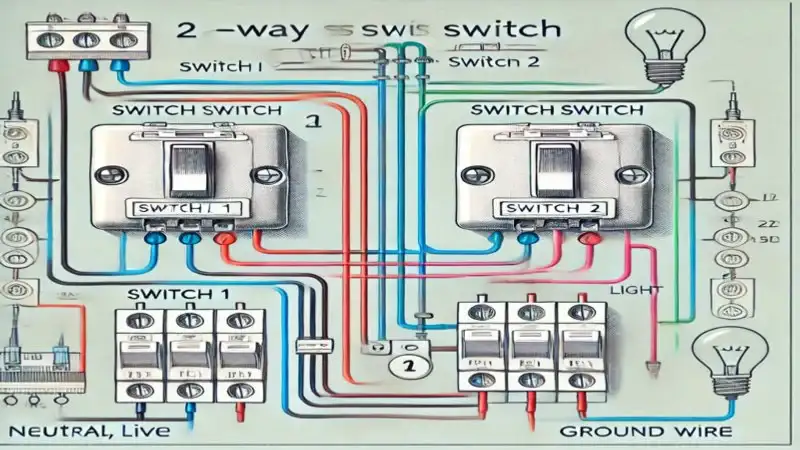
Thanks for sharing. I read many of your blog posts, cool, your blog is very good.